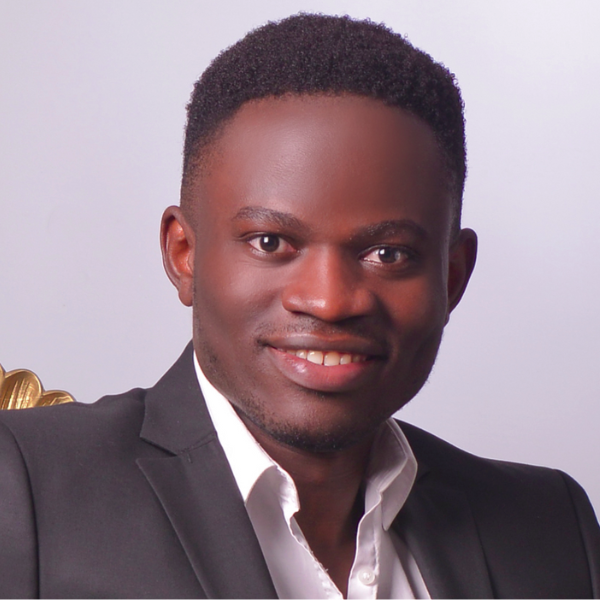Quality Control with MultiQC
MultiQC streamlines the consolidation of bioinformatics analysis results across multiple samples into a unified, detailed report. This tool proves invaluable for researchers and bioinformaticians handling substantial data volumes from high-throughput sequencing experiments. By automating the aggregation and summarization of data, MultiQC eliminates the laborious and error-prone manual tasks associated with this process.
Its core function involves scanning a specified directory for analysis logs and assembling them into an HTML report. This report offers both visual and numerical insights into the data’s behavior throughout the analysis pipeline, aiding in tracking and comparison. With support for a wide array of bioinformatics tools. MultiQC stands as a versatile solution applicable to diverse data types.
Noteworthy features include the tool’s capacity to visualize statistics from multiple samples concurrently, facilitating comprehensive comparisons impossible with individual reports. MultiQC’s extensibility and thorough documentation empower users to integrate additional tools or tailor reports to their specific requirements.
Fostered by a collaborative community of developers and users, MultiQC continuously evolves. New tool support can be requested via the MultiQC GitHub repository, with integration typically swift when accompanied by a sample log file.
Currently at version 1.21, MultiQC offers straightforward installation via pip or conda, ensuring accessibility across various system configurations. For those favoring containerization, MultiQC is also available as a Docker image.
To commence, installing MultiQC is as simple as executing a pip or conda command, while Docker users can access the tool through an image. Once installed, utilizing MultiQC involves navigating to the desired analysis directory and executing the multiqc command along with specified directories. The tool offers numerous commands catering to diverse analysis scenarios, such as specifying output directories, including or excluding specific modules, and generating ZIP archives for convenient sharing.
MultiQC emerges as an indispensable asset for bioinformaticians, simplifying data analysis and reporting processes. Its user-friendly installation, straightforward operation, and comprehensive tool support render it a cornerstone solution for generating detailed reports from high-throughput sequencing data.
Installation
Setting up MultiQC is simple and can be accomplished either by utilizing Python’s package manager pip or via the conda package management system. For those inclined towards containerization, MultiQC is also accessible as a Docker image.
To install MultiQC through pip, just execute the given command in your terminal.
Install with pip:
pip install multiqc
Install with conda:
conda install multiqc
Docker installation:
docker pull multiqc/multiqc:latest
It’s advisable to review the complete installation guidelines on the MultiQC website to guarantee that all necessary dependencies and prerequisites are fulfilled for a successful setup. For further instructions, please visit the following this link.
Quick Start
After installing MultiQC, launching it is straightforward: just navigate to your analysis directory and use the multiqc command followed by the directories you want to scan. Alternatively, for a basic operation, you can run MultiQC on the current working directory with this command:
multiqc .
Executing this command will instruct MultiQC to scan the current directory for analysis logs generated by supported tools and produce a report summarizing the results.
Examples
Here are five common commands that you can utilize with MultiQC to optimize your data analysis:
Basic MultiQC Report Generation
Generate a report for the current directory.
multiqc .
Specifying Output Directory
Generate a report and designate the output directory for the report files.
multiqc . -o output_directory
Including Specific Modules
Execute MultiQC and include only particular modules in the report.
multiqc . - modules fastqc,afterqc
Excluding Specific Modules
Execute MultiQC and omit certain modules from the report.
multiqc . - exclude fastqc
These commands demonstrate MultiQC’s adaptability in addressing different situations researchers may face throughout their data analysis processes. MultiQC’s capability to incorporate or exclude particular modules, define output paths, and produce ZIP archives for sharing highlights its versatility in the field of bioinformatics.
In summary, MultiQC proves essential for bioinformaticians, simplifying data analysis and reporting tasks. Its straightforward installation, user-friendly interface, and wide-ranging support for bioinformatics tools establish it as a preferred solution for generating detailed reports from high-throughput sequencing data.